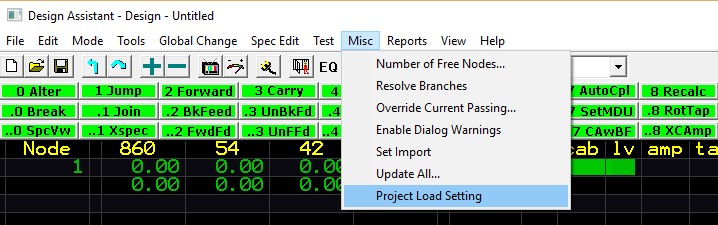Feature Highlight – Auto Load Specs
In version 8.10 of The Lode Data Design Assistant we introduced a new option to load specs. The feature will allow you the option to automatically load specs that were last saved with the network (NTW). In order to use this new feature you need to change the configuration of the Design Assistant.
First move all the specs to one folder location.
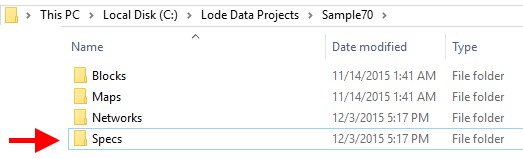
Next change the default project load setting to load specs automatically from last save
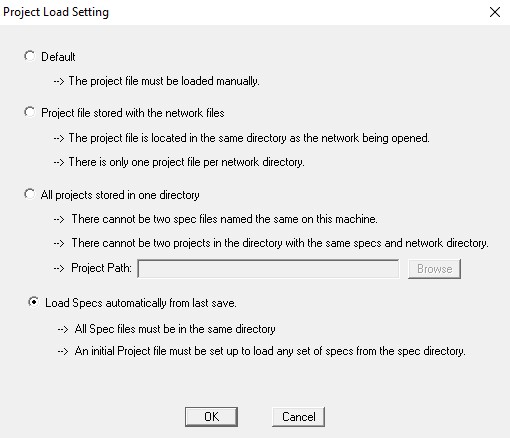
Next create a Design Assistant Project (DAP) file that points to the directory where your specs are saved.
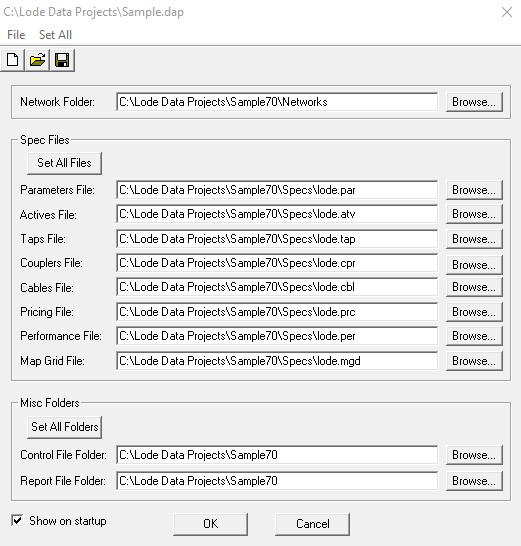
Open a network that matches the current DAP loaded. Next open a network that was last saved with a different set of specs.
Tags: How to